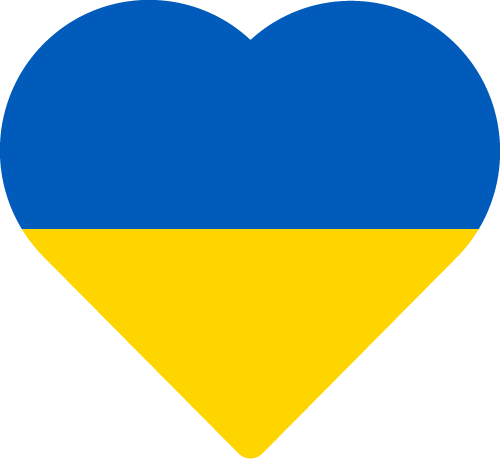Published: 26/09/2022
Read time:
How To Integrate With Exact
In this video you will be shown how to connect and integrate your Exact account into your DenGro account. It just takes a few clicks then you are able to experience the full Exact integration.
Transcript
“To integrate your Exact account into DenGro you will need a manager or integrator role. Hover over the cog icon in the top right hand corner and select ‘Practice Integrations’. Here you will see all of the available integrations that DenGro offers. Scroll down to PMS integration, select Exact and put in your Exact practice ID. If you are unsure what your Practice ID is, it will be on the top left corner of Exact. Make sure you have typed this correctly then click ‘request integration’. Once you have done this, DenGro will be notified of your request and will contact SOE on your behalf and get the integration set up. This can take a few days but we will let you know as soon as the integration is set up and working.